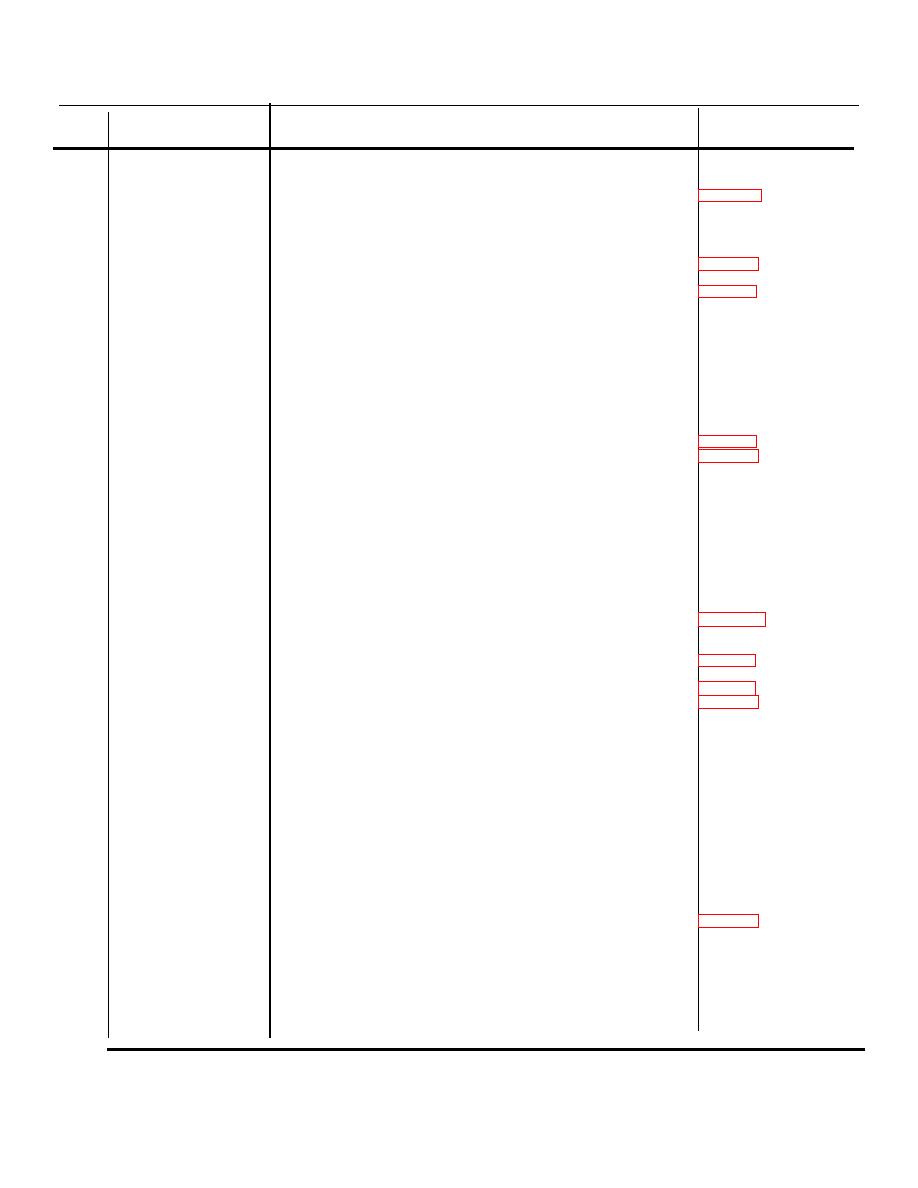
TM 11-6625-1696-12
5-6. Organizational Quarterly Preventive Maintenance Checks and Services Chart
Seq
Item
Procedure
Reference
No.
POWER SUPPLY PP-6304/GRM-95(V)2
1
AC POWER switch
and indicator. ..............
With AC POWER switch set to ON, AC POWER indi........ -
Para 5-8b. items
cator should light and VOLTS meter should indicate1 and 2.
115 volts.
TEST FACILITY, TRANSMITTER
TS-2866(VI2GCRM-95(V)2
2
POWER section ..........
Set S1 to ON; AC, + 12 V, and +28 V indicators.................
Para 5-8b, items
should light, fan should run.
3 through 6.
3
Power supply metering
Check the power supply by observing meter M1 as ............
Para 5-8b, item 7.
S20 is set to the position shown:
Sw S20 pos
Meter indication
+12V.....................................................................Green band.
+128 V..................................................................Green band.
+28 V....................................................................Green band.
+26 V....................................................................Green band.
OUTPUT FIL ...............................................................60 to 90
DRIVER FIL ...............................................................60 to 90
26 V AC ...............................................................Green band.
+600 V ............................................................................ Zero.
a. Set S6 to ON; 26V SUPPLY indicator should ligh ..... t
4
.. 26V SUPPLY section
Para 5-8b, item 8.
Para 5-8b, item 9.
should indicate between +26 and +32 volts. Disconnect
the multimeter.
c. Connect multimeter to J13 and J59. Multimeter
should indicate between +5.8 and +6.6 volts.
5
POWER SUPPLY
a. Open hinged cover; fan should stop; + 12 V and + 28
section interlocks .........
and metering V indicators should go out.
b. Set S20 to +12 V, +28 V, +26 V, OUTPUT FIL,
DRIVER FIL, 26 V AC, and +600 V positions in turn and
check to see that meter M1 indicates zero at each position.
c. Close hinged cover and check to see that fan runs and
+ 12 V and +28 V indicators light.
6
POWER SUPPLY
a. Open hinged cover and remove cable assembly ........
section ........................
457-586 fromJ1O and J11.
b. Connect J11 to J3 with cable assembly 457-565
c. Set S2 to ON, POWER SUP TEST indicator should
Para 5-8b, items
light and fan should run. ............................
10 and 11.
d. Set S20 to position S4. Check the power supply by
observing meter M1 as S4 is set to the position shown:
Press and
Sw S4pos
hold
Meter indication
+12V...................................................S5 ................ .....30to70
+ 12 METER .....................................S5 ................ Green band.
+28 V..................................................S7 ................ ...30 to 70
+28 V METER ....................................S7 ................ Green band.
+26V..............................................................................50to70
DRIVER FIL ................................................................30 to 70
OUTPUT FIL ...............................................................30 to 70
DRIVER CUR..............................................................30 to 70
OUTPUT CUR ............................................................30 to 70
26 V AC ............................................... Green band.
e. Check the 600 volt dc supply as follows: Set S2 to of f
position, press and hold S3 and set S2 to ON. Set S4 to
600 V METER and 600 V and check to see that meter M1
indicates between 30 and 70 in both positions. Release S3.
NOTE
If no readings are obtained, repeat e above.
f. Set S2 to off position. Remove cable assembly
457-565, and connect J10 to J11 with cable assembly
457-586. Close hinged cover.
5-3



 Previous Page
Previous Page
