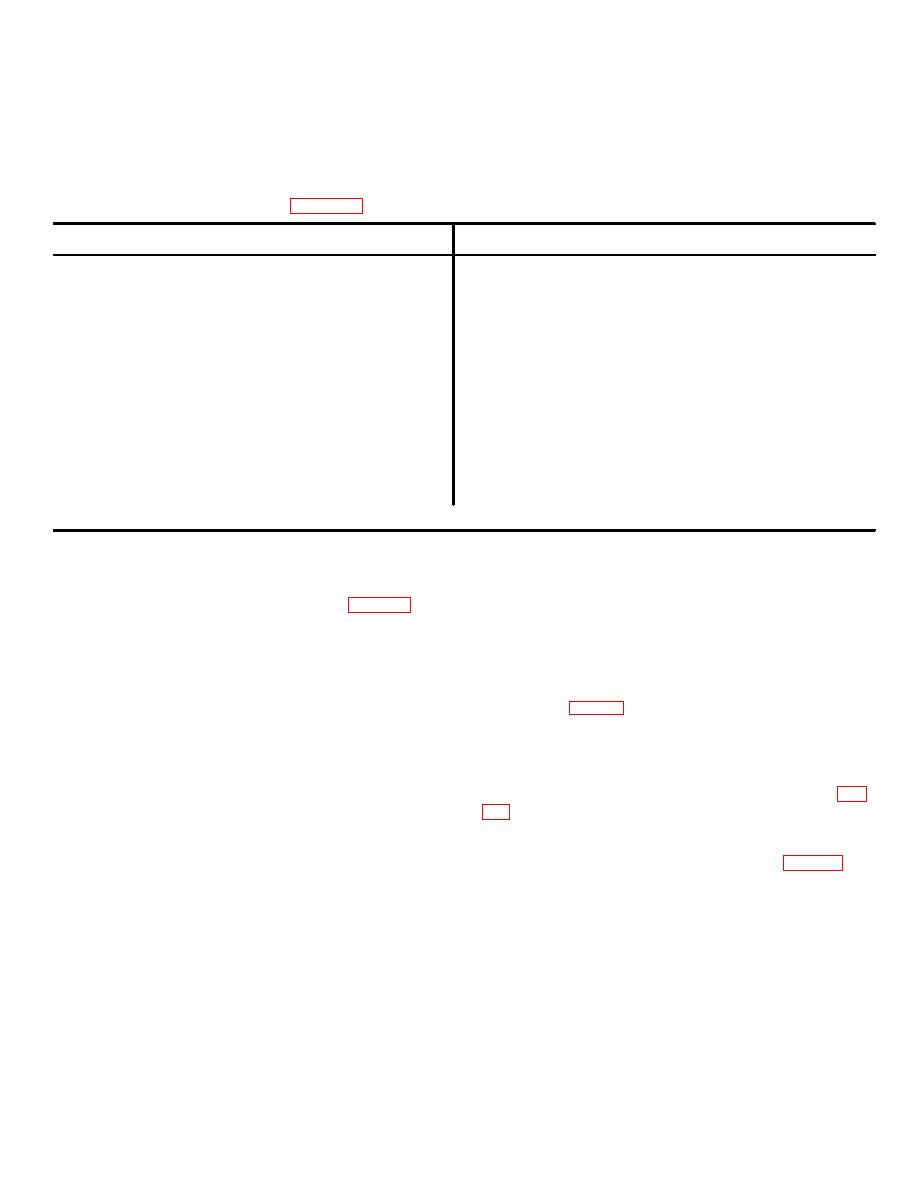
TM 11-6625-1696-12
CHAPTER 2
INSTALLION
2-1. Service Upon Receipt of Equipment
b. Dimensions. The dimensions, volumes, and
a. Packing Data, The units of Test Facility Set
weights of Test Facilities Set AN/GRM-95(V)2, when
packaged for shipment, are as shown below:
AN/GRM-95(V)2 are packed in twelve cartons. A typical
packaging arrangement is shown in figure 2-1.
Dimensions (in.)
Volume (cu ft)
Weight (lb)
Carton contents
27 X 27 X 27
11.54
144
Test Facility, Transmitter TS-2866(V)2/GRM-95(V)2.
27 X 27 X 27
11.54
143
Test Facility, Receiver TS-2867(V)2/GRM-95{V)2.
27 X 27 X 27
11.54
139
Accessory Kit, Test Facilities Set MK- 1173(V)2/GRM-
27 X 27X27
11.54
116
95
27 X 27 X 27
11.54
114
Facility, Radio Frequency Modules TS-3837(V)2/GRM-
21 X 16 X 15
2.92
32
9f
Accessory Kit, Test MK-1985(V) 1/GRM-95(V)2.
21 X 15 X 15
2.74
30
Test Fixture, Frequency Multiplier TS-3824/GRM-95(V)
23 X 17 X 15
3.38
38
Test Fixture, Amplifier Frequency Multiplier TS-
24 X 18 X 15
3.75
36
3826/GRM-95(V)2.
24 X 18 X 15
3.75
36
Test Fixture, Radio Frequency, Amplifier TS-3828/GRM
24 X 18 X 15
3.75
40
Test Fixture, Frequency Multiplier TS-3829/GRM-95(V)
21 X 15 X 15
2.74
31
Test Fixture, Bandpass Filter TS-3830/GRM-95(V)2.
Test Fixture, Bandpass Filter TS-3835(V)/GRM-95(V)2.
Test Fixture, Bandpass Filter TS-3827/GRM-95(V)2.
2-3. Installation Instructions
2-2. Checking Unpacked Equipment
a. Inspect the equipment for damage which may
The units of the test facilities set, except the test
fixtures, may be used either mounted in their cases, or
have occurred during shipment. If the equipment has
mounted on standard 19-inch racks.
been damaged, fill out and forward SF 364 (para 1-3b.).
a. When the units are to be used in their cases,
b. Check to see that the equipment is complete as
place the cases on a suitable workbench or any solid flat
listed on the packing slip. Report all discrepancies in
surface.
accordance with AR 735-11-2. The equipment should
b. Rack-mount the units as follows:
be placed in service even though a minor assembly or
(1) Remove the screws securing the transmitter
part that does not affect proper functioning is missing.
c. Check to see whether the equipment has been
test facility (fig. 1-1) to the case. Remove the unit
(2) Remove the screws securing the receiver
modified. If the equipment has been modified, the
from the case. test facility (fig.1-2) to the case. Remove
MWO number will appear on the front panel, near the
the unit
nomenclature plate. Check also to see whether all
(3) Remove the screws securing power supply
MWO's current at the time the equipment is placed in
from the case. 407-192 to the accessory kit case (fig.
use have been applied.
NOTE
(4) Mount the units on standard 19-inch racks.
Current MWO's applicable to the
(5) Remove the screws securing the radio
equipment are listed in DA Pam 310-1.
frequency modules test facilitiy test panel (fig. 1-7) to
d. Check the latest issue of DA Pam 310-1 (never
the case. Remove the unit from the case.
(6) Mount the unit on a standard 19-inch rack.
more than 1 year old) and its latest changes (never
more than 6 months old) to see whether you have the
latest edition of all applicable maintenance literature.
2-1



 Previous Page
Previous Page
