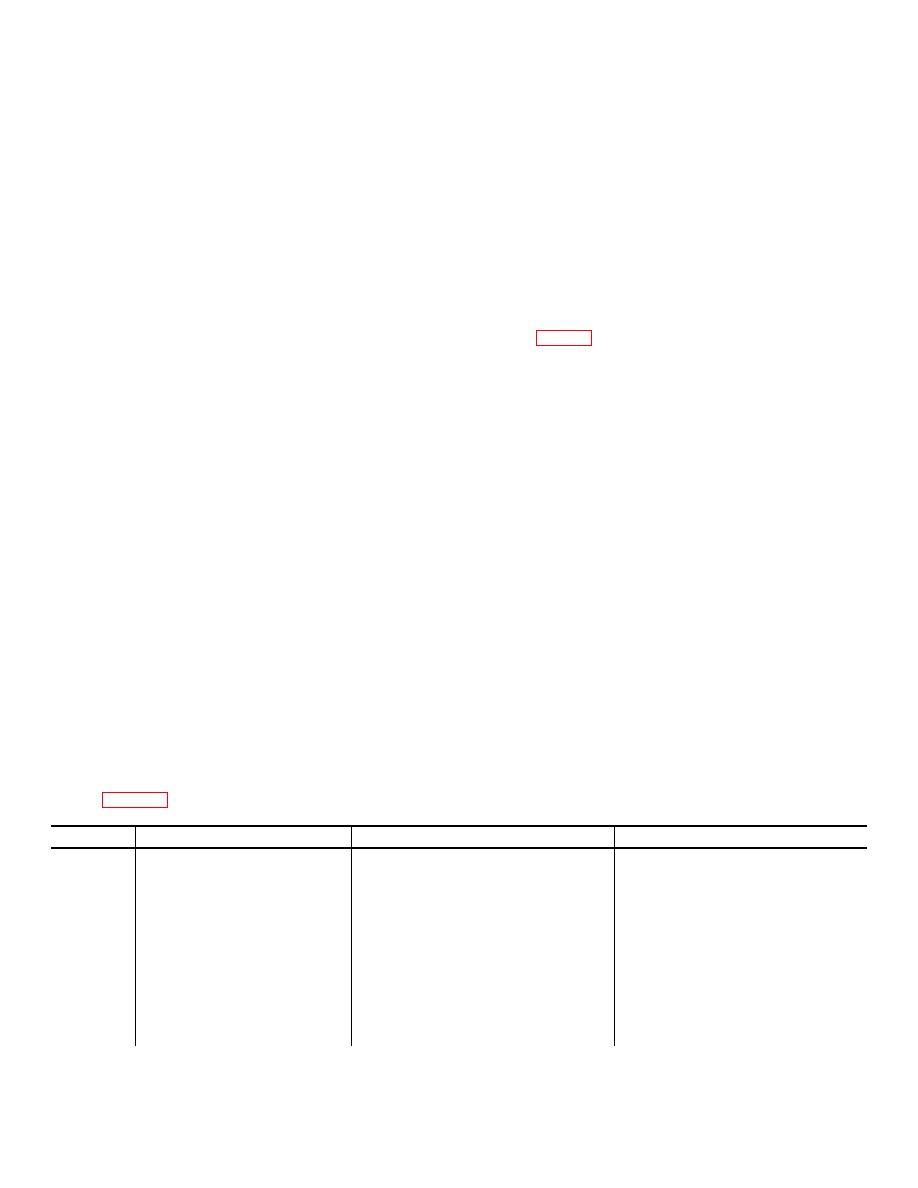
TM 11-6625-2398-15-2
Repeat for the etched terminals on the opposite side of
2W1A1 is required. To test assembly 2W1A1, proceed
the board. The meter must indicate open circuit for each
as follows:
test.
a. Apply 28 vdc and ground to the +28V and GND
(2) Check board continuity by progressively
input terminals of the assembly.
connecting one multimeter test lead to the etched
b. Connect a multimeter between 2W1P1-F and -S
terminals at one end of the board, while the other test
(ground).
lead is connected to the corresponding contact at the
c. Set MODE 4 + TEST TARGET ENABLE switch
opposite end of the board. The meter must read zero
2W1A1S1 to OFF. Multimeter indicates +5 vdc.
ohms (continuity) for each etched terminal.
d. Set MODE 4 +TEST TARGET ENABLE switch
(3) Check continuity to board test points by
2S1A1S to ON. Multimeter indicates zero volts.
connecting the multimeter test leads between the first
connector contact, and the test point (1 or 2) immediately
4-14. Troubleshooting Interface Adapter Unit 1A1A1
below. Advance test leads successively across the
(fig. 6-1)
board to the last connector contact and the last test point
a. General. The operational check ( c below),
(40 or 41). Repeat the above procedure for the opposite
provides a troubleshooting procedure for operator's and
side of the board. The meter must indicate zero ohms
organizational maintenance activities to detect and
(continuity) for each measurement.
isolate a trouble in the interface adapter unit. If the
b. Cables Shorts Check.
To check
a
corrective measures outlined in the chart do not remedy
multiconductor cable for shorts between conductors,
the abnormal condition, higher category of maintenance
proceed as follows:
is required.
(1) Connect one ohmmeter lead to each cable
b. Procedures. Procedures for the operational
conductor, while performing step (2) below.
check are listed in c below by recommended sequence
(2) Connect the second ohmmeter lead to
of performance. Also listed are normal indications to be
every other conductor in the cable (one conductor at a
observed, and corrective actions to be taken if the
time).
indications are not normal. Initially, all test facilities set
(3) If the meter indicates zero, a short exists
switches are set to the OFF position. The RPM control is
between the two conductors.
in the zero position, and the ANT ROTATION CONTROL
(4) If the meter indicates less than infinite, but
is in the STA position. The AZIMUTH DATA switches
more than zero, the two conductors contain a dc leakage
are set to 60 HZ and SYNC, respectively.
path.
NOTE
(5) If the meter indicates infinite, the two
Before replacing any components
conductors are not shorted.
listed in the corrective action column,
c. Cable Continuity Check. Check continuity of the
make certain that the suspected
cable wires by progressively connecting the multimeter
component has malfunctioned and its
test leads to the corresponding pins on the plugs at each
associated wiring is not at fault.
end of the cable. The multimeter must indicate zero
c. Interface Adapter Unit 1A1A1, Operation Check.
ohms (continuity).
4-13. Troubleshooting Cable Assembly 2W1A1
In addition to continuity checks, a test of assembly
Step No.
Procedure
Normal indication
Corrective action
1
Set GROUP CASE POWER 60-Hz
60 Hz circuit breaker remains on.
Isolate and repair short circuit.
a. Replace defective lamp
circuit breaker to ON. and
The GROUP CASE POWER
GROUP CASE POWER
indicator lamp lights.
1A1A1DS1.
b. Higher category of maintenance
SELECT switch to 60-Hz.
required.
2
Set POWER 60-Hz circuit breaker to
The 60-Hz circuit breaker remains
Isolate and repair short circuit.
a. Replace defective lamp
ON and the FREQUENCY
on. The POWER indicator lamp
SELECT switch to 60 Hz.
lights..
1A1A1DS3.
b. Higher category of maintenance
required.
a. COARSE AZIMUTH dial rotates
3
Set ANT ROTATION switch to CW
POSITION DEGREES dials rotate
and sequentially set RPM
clockwise
at 5, 10, 15,. 20. and 25 RPM
CONTROL knob to 5, 10, 15.,
respectively.
b.
20, and 25 positions.
Higher category of maintenance
required.
4-4



 Previous Page
Previous Page
