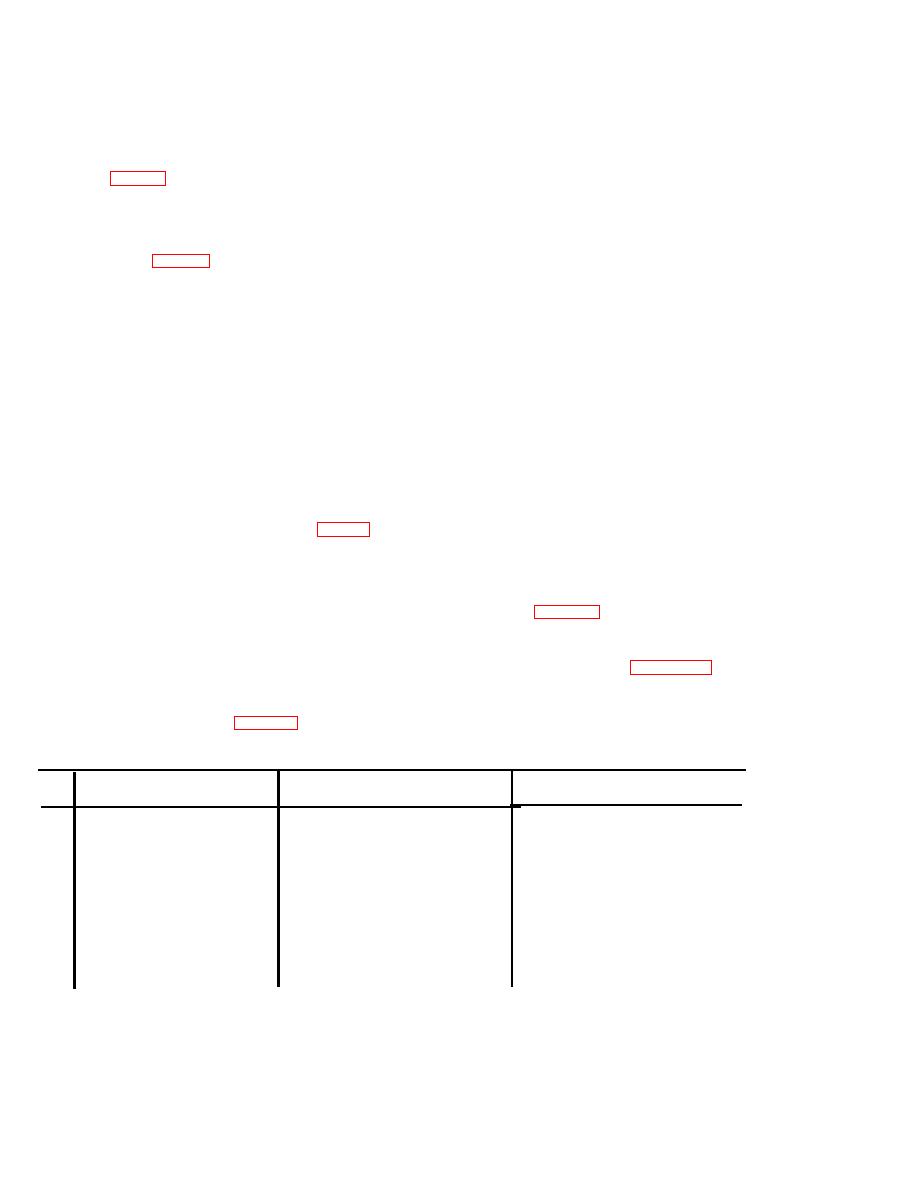
TM 11-6625-1683-15
Care must be taken to prevent the entry of
associated lenses are integral.
To remove these
m o i s t u r e into connector contact openings or
l a m p elements for inspection
or replacement,
any other openings in the test panel.
g r a s p the knurled edge with
the fingers and
r o t a t e them counterclockwise
to unscrew the
e. To gain access for cleaning the interior of
assembly.
of the case, remove the 16 machine screws and
washers (fig. 91) located along the edges of
4-10. Touchup Painting
the test panel; then carefully lift the panel out
a. R e m o v e r u s t a n d c o r r o s i o n f r o m m e t a l
of the case.
surfaces by lightly sanding them with fine
f. Remove the block 700 power converter
sandpaper. Brush two thin coats of enamel on
f r o m its well (fig. 41) in the test panel by
the bare metal to protect it from further cor-
loosening the two diagonally positioned corner
rosion. Refer to applicable cleaning and refin-
screws on the face of the power converter unit.
ishing practices specified in TB SIG 364 and
These are captive screws and are a part of the
TM 9-213.
b l o c k 700 power converter. When the screws
a r e disengaged from their mating nuts in the
impregnated and requires no touchup for main-
test panel, the power converter can be lifted out
tenance.
of its well. This separates the two sections of a
m u l t i - p i n connector which interconnects the
4-11. Lubrication
p o w e r converter and the test panel circuits.
No lubrication is required.
W i t h the power converter extracted, its well
c a n be cleaned. Vacuum cleaning is the pre-
4-12. General Troubleshooting Information
ferred method.
Troubleshooting this equipment is based
g. To remove the block 2300 power con-
u p o n the operational check contained in the
verter from its well in the test panel (fig. 41),
daily preventive maintenance checks and serv-
t h e four retaining screws located in the cor-
ices chart. To troubleshoot the equipment, per-
ners of the face plate of the power converter
f o r m all functions starting with item number
must be unscrewed. Gently lift out the power
4 in the daily preventive maintenance checks
converter to the extent permitted by the short
and services chart (para 45). When an ab-
c o n n e c t i n g cable. Manually separate the two
normal condition or result is observed, perform
sections of the cable connector to allow com-
t h e checks and corrective measures indicated
plete detachment of the power converter. The
i n the troubleshooting chart (para 413). If
w e l l must then be cleaned, preferably by a
the corrective measures indicated do not result
vacuum cleaner.
in correction of the trouble, higher category of
maintenance is required.
4-13. Troubleshooting Chart
Item
Checks and corrective measures
Probable trouble
Trouble symptom
No.
a.. Check battery condition or con-
a. Power supply or battery not de-
1
Clear DC ON indicator light
nections.
livering current to equipment.
does not light when operat-
b. Replace indicator light DS5002.
b. Indicator light defective -------
ing from battery or power
c. Make certain test panel is firmly
c. Interlock switch not activated ---
supply source.
seated in case.
d. Replace block 700 power converter.
d. Block 700 power converter de--
fective.
a. Check power line fuses.
a. Power line not energized -----
2
Red AC ON indicator light
b. Replace indicator light DS5001.
b. Indicator light defective ---------
does not light when operat-
c. Make certain test panel is firmly
c. Interlock switch not activated ---
ing from power line.
seated in case.
AGO 7918A
4-4



 Previous Page
Previous Page
